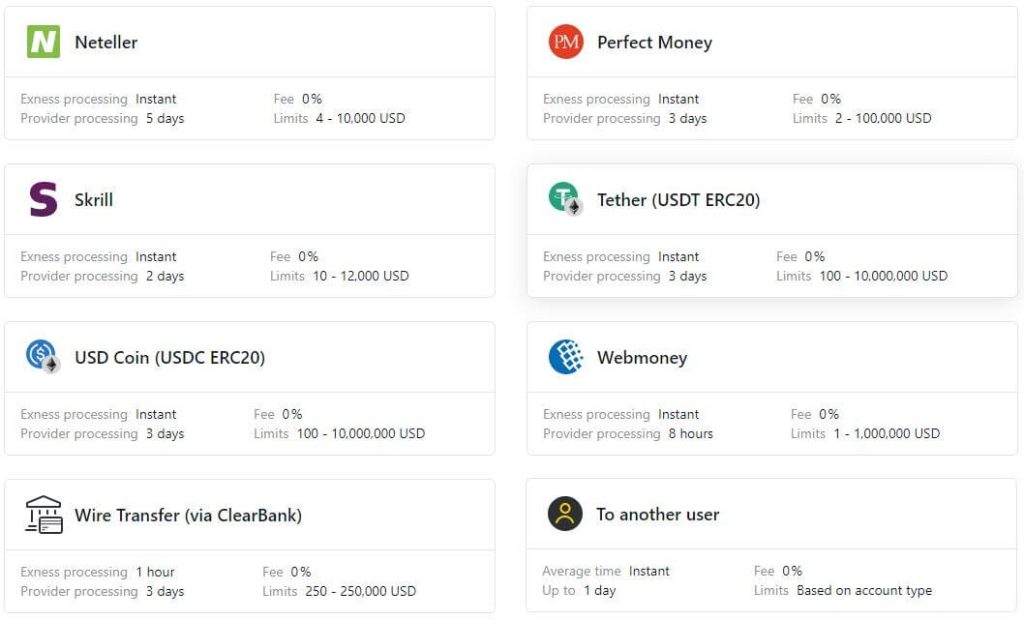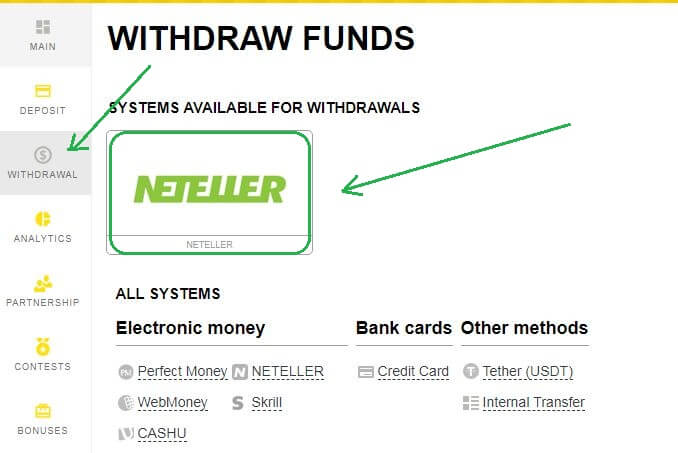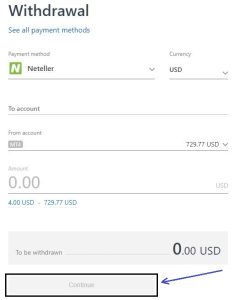How to withdraw from your Exness account? First of all, you need to visit the broker’s official website – www.exness.com, and then log in to your cabinet (personal area) by using your registered email address and password. Then navigate to the “Withdrawal” button from the left side menu.
A list of different withdrawal options then appears where you need to choose your desired wallet or gateways.
Now, choose the preferred payment gateway that you want to use to withdraw funds from your trading account and then click the gateways icon accordingly. In this example, we are using Neteller as our preferred withdrawal gateway.
After clicking the Neteller icon, a new page will appear where you need to submit your withdrawal details such as amount, Neteller account details, etc.
You need to select the trading account number (if you have multiple trading accounts), and Neteller’s email ID, specify the amount that you want to withdraw and click on the “Continue” button below and follow the onscreen instructions.
Before withdrawing funds, a verification code will be sent to your registered phone number.
Confirm the code and then funds will be sent to your Wallet immediately.
If you wish to use any of the online wallet gateways such as Neteller, Skrill, Perfect money, or Webmoney then your withdrawal request will be executed almost instantly. On the other hand, Credit card or bank transfer requires some time to process.
Here we have listed a chat that shows what type of payment gateway requires minimal time to execute your request. Please refer to this article and read it carefully. link ->
If you wish to choose different gateways to withdraw funds from your Exness Trading account then you can read our Exness Withdrawal article. In this article, we have listed the process to use some of the popular payment gateways.
If you want to learn more, please have a look at the Exness Broker section. We have also added a FAQ section where you can find the most common answers. Please refer to the Exness FAQ Section to find your answers.
If this article seems useful to your then please click the like button below. You can also share your valuable feedback or ask questions in the below comment section. Also, subscribe to our newsletter for trading-related updates.