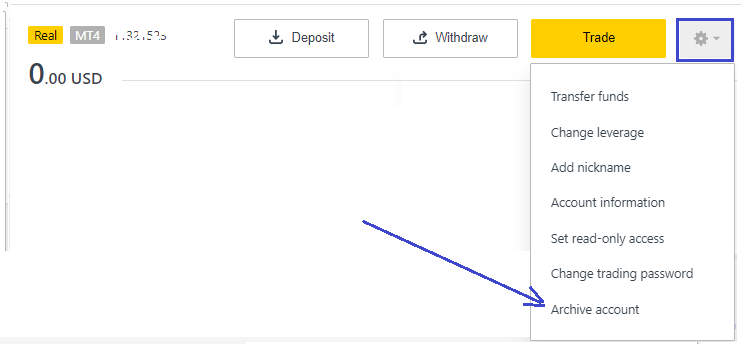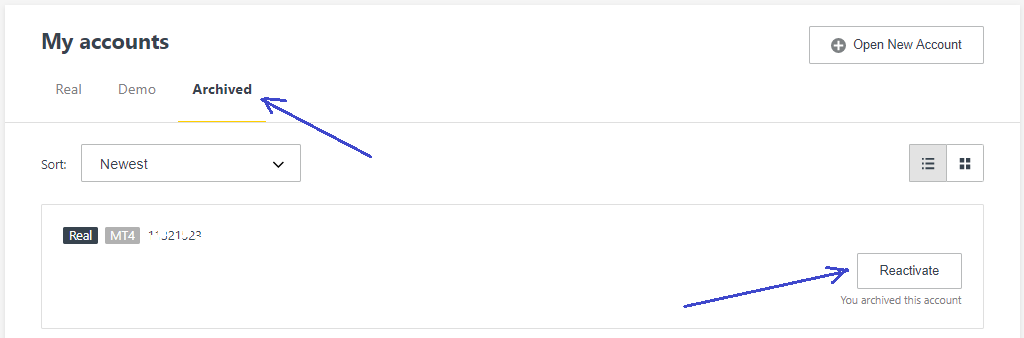How do I delete my Exness account? – Unfortunately, you can not cancel your registration from your end but you can hide or archive your trading account from your client dashboard. in today’s article, we will show you how to do that.
First of all, you need to decide –
- Do you want to delete your profile from exness? or
- You are looking to delete one of your trading accounts.
We will briefly discuss two of these in our article.
Delete your Exness Registration
Cabinet registration is when you have registered for the first time by using your email id and password to the broker website. By using this cabinet, you can easily perform any financial operations, verification, and many more.
If you want to cancel your membership with Exness then you need to contact the broker support team because there is no automatic process to do that. Please send an email to [email protected] including your account details and ask them to cancel your account membership.
The support team will then cross-check your application and assist you further.
What happens if I delete my profile?
If you wish to delete your trading profile on Exness, then –
- You will not be able to use the broker services, such as trading (both real & demo), and unable to access your personal area.
- You will not be treated as an exness client.
- You will not be able to re-register by using your same email and documents.
Delete your Trading Account
Unfortunately, you won’t be able to delete it either but you can hide or archive it from your cabinet. If you want to do that, first log in to your client cabinet and navigate the trading account that you want to delete (archive).
You will see the Settings (⚙) Gear Icon in your trading account row. Please click that button and you will find the “Archive Account” button. Please click this button.
Your trading account is archived after clicking this button and automatically removed from your account dashboard.
If you want to use that account in the future, then you can reactivate it again from your client cabinet.
From your dashboard please navigate to the “Archived” section and here you can see all of your already archived trading accounts. Please select the trading account that you want to restore by clicking the “Reactivate” button.
Now you can see that particular account will be available in the “Real” section and you can now login this account to your terminal for trading.
Deleting Trading Account Terms:
Please make sure to perform the below-mentioned checklist before archiving your trading account from your personal area.
- Make sure your trading account does not have an entry order open.
- Make sure your trading account does not have any balance.
- After archiving any of your trading accounts, it does not available to log in to any of the terminals, and all the trading history will be erased automatically.
If you still want to delete one of your trading accounts, then please contact broker support via live chat or by sending an email. They will assist you further and delete your trading account. For more information please visit the broker’s website www.exness.com
If you want to learn more, please have a look at the Exness Broker section. We have also added a FAQ section where you can find the most common answers. Please refer to the Exness FAQ Section to find your answers.
If this article seems useful to your then please click the like button below. You can also share your valuable feedback or ask questions in the below comment section. Also, subscribe to our newsletter for trading-related updates.