How do I verify my Exness account? The account Verification process is too simple and straightforward. After registering an account from the broker Website – www.exness.com and please log in to the client cabinet by using your registered email address and password.
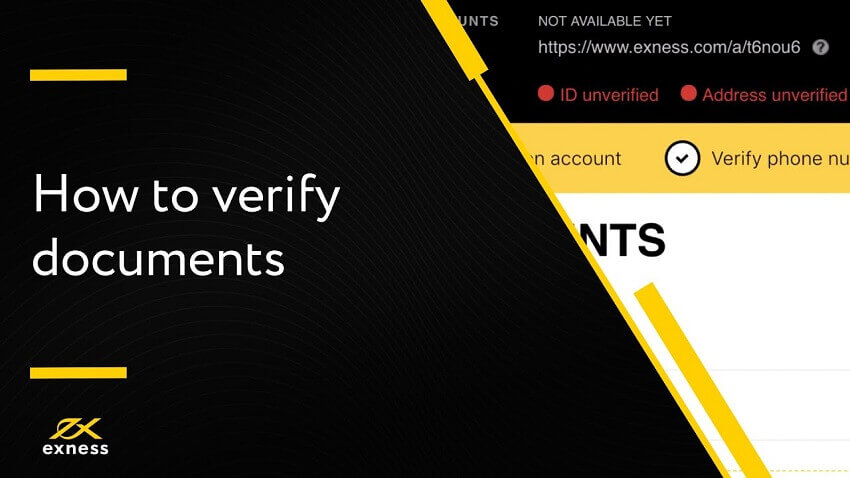
Then you may see a notice for the completion of your account verification. You need to add your phone number, Upload your Identity Document, and Residential Proof to complete the verification.
We have already documented the detailed verification process in our Exness Verification article. Please feel free to go through it. First of all, you need to download Exness Mobile App on your smartphone and then follow the tutorial.
While uploading your Documents, please carefully maintain the below-mentioned details:
- The document Must be Clear, Colored and the Image Quality must be good.
- For Identity Verification, you need to submit your NID/Passport/Driving License or any of the available govt. issued ID Card.
- For Address Verification, you need to submit the Court Bill/Agreement Copy/TAX Details/Bank Statement.
- Your Full name and address must be mentioned in the Document clearly.
- Documents must be valid and make sure it has been issued within 90 days from your submission date.
If you want to learn more, please have a look at the Exness Broker section. We have also added a FAQ section where you can find the most common answers. Please refer to the Exness FAQ Section to find your answers.
If this article seems useful to your then please click the like button below. You can also share your valuable feedback or ask questions in the below comment section. Also, subscribe to our newsletter for trading-related updates.






