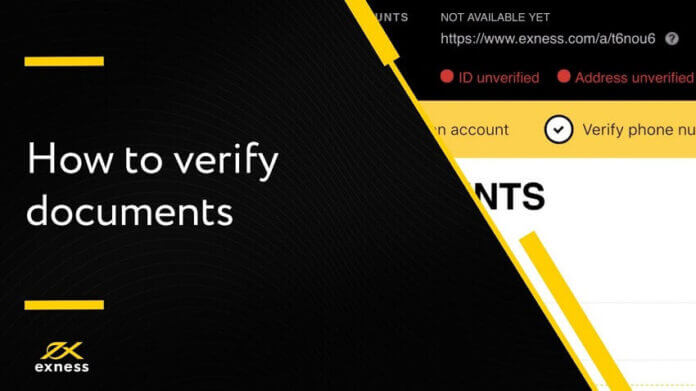Exness Verification – Exness is one of the very few brokers who strictly maintain their security and transparency to their clients. As per their strict regulations, each and every real trader must have complied to submit their essential documents for verification.
In today’s article, we will guide you to complete each step that will assist you to complete Exness Verification.
First of all, you need to signup for an account. Please go to the broker’s official website www.exness.com to do so or you can simply follow the below-mentioned steps to complete the registration.
Account Registration
The account registration process at the broker is very simple. You can easily register by using only an email ID and phone number. Nothing extra will be needed for this. First, click on the official website of the broker www.exness.com and you will find a signup form where you need to add your personal details and password.
If you face any trouble then you can check our Exness Account Registration guide which will help you to understand the registration process in detail.
After completing the registration you need to login into your client cabinet by providing the registration credentials that you provided just earlier.
Account Verification
After login into your dashboard or client cabinet, you may see a yellow-colored notice box. Please click that button and a new page appear when you need to perform three individual operations.
- Verify your email
- Verify your phone number
- Personal Information
You need to complete these steps as an order otherwise, you will not be able to verify the next option.
Email Verification: Please click the “Send me a Code” button and you will get a code in your registered email. Please collect the verification code from your email and submit it in the box accordingly. Your email verification has been done and you may now proceed to the next step.
Phone Verification: In this stage, a verification code will be sent to your registered phone number. Please go to your message section and find the code and put it in the box for verification. Once it is done, you may proceed to the last stage where you need to submit your personal document for the profile verification.
Profile Verification: In this section, you need to submit two types of documents. First of all, you need to submit any of your Govt. issued ID cards for identity verification. This ID can be your Driving License, National ID, Social Security card, etc. Choose any of these and submit it as per the onscreen instructions.
Now you need to submit a document that has your official name and residential address to complete the Address verification. You can use Utility Bills, Bank or Credit Card statements, TAX Identification Number (TIN), or any other documents that have your name and address.
Submit your documents and you will be notified of the status within a couple of minutes.
- For ID verification, make sure your full name is clearly visible on your document along with your photo.
- If your ID has an expiry date then please make sure it is valid before submitting it.
- For Address Verification, make sure your full name and residential address are clearly visible on your document.
- If you prefer to submit a utility bill then make sure the bills have been issued under your official name. Otherwise, documents can be rejected.
- For any other statement, make sure not to use any Online Statements because this type of statement is not valid for verification. You need to collect the statement from your respective bank and must be signed by issued by the bank.
- Make sure, your statement date is issued within 90 days before your submission date.
- All of your documents must be colored, and clearly visible and all of the 4 edges must be visible.
- If your documents are blurred, have light reflections, poor in quality then they may be rejected. So make sure to upload quality photos.
You can also download the Exness Trader App to complete the verification right from your phone. Click this link from your phone browser and you will be redirected to the Playstore or Appstore depending on your smartphone OS.
If you want to learn more, please have a look at the Exness Broker section. We have also added a FAQ section where you can find the most common answers. Please refer to the Exness FAQ Section to find your answers.
If this article seems useful to your then please click the like button below. You can also share your valuable feedback or ask questions in the below comment section. Also, subscribe to our newsletter for trading-related updates.