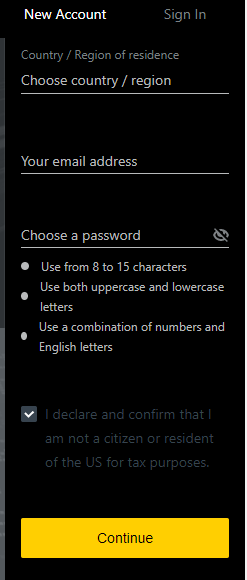Exness Account login – To login into your exness trading account, first of all, you need to create an account in this broker. Please follow the below steps to create a trading account.
Account Registration Process
The account registration process is very simple. You can easily register by using your email id and phone number. Nothing else will be needed. First, click on the official website of the broker www.exness.com.
After clicking, the official website www.exness.com
you can find the “Open Account” button. Please click that button, and a registration form will appear just like the mentioned image.
In this section, you need to select “Your Country” from the drop-down list, enter your active email id, and make sure it is correct.
Then select your account password in the respective box. Remember, you must comply with the following conditions when choosing a password.
If everything is OK, then click the “Continue” button below.
You have successfully registered an account and a confirmation and verification email has been sent to your mailbox right after.
After that, you need to add some of your information about the account in the right way and update your personal information from the account dashboard.
Then please log in to the broker’s cabinet by providing your email id and password and submit your documents for account verification. If you want to know the detailed verification process, please refer to the Exness Verification guide.
Hopefully, we have explained the detailed registration process. If you still have any questions or feedback you can let us know or ask questions in the comment box below. We will try our best to assist you further.
Exness Account login
After successful registration, now you can log in to your client cabinet. From this client cabinet, you can update your personal information, submit your details for verification, create multiple trading accounts, and perform financial activities such as deposits or withdrawals.
You can also use Exness Trader App which will help to perform all the above-mentioned facilities on the go. So you can download the app for your Android or Ios devices. Just click the mentioned link and apps will be downloaded automatically on your smart devices. The broker offers several trading platforms for trading. You can download it directly from the below-mentioned links.
Mobile App: Download Now (both ios & Android)
Social Trading App: Download Now (both ios & Android)
Many people have a question about which terminal to use for trading. You can use MT4 or MT5 terminal to trade from the computer. The broker offers the convenience of using both platforms. So whatever you want to use, you have to open an account like that. In general, if you choose to use the MT4 trading platform, you will need to register an MT4 real trading account.
You can not log in or trade if your trading account and terminal are different. However, if you want to register multiple trading accounts, MT4 and MT5 will be allowed to use them. We discourage everyone not to using phones or tablets for real trading. Because, if you start trading by using your phone or any small device, you may not understand the market chart well.
If you want to learn more, please have a look at the Exness Broker section. We have also added a FAQ section where you can find the most common answers. Please refer to the Exness FAQ Section to find your answers.
If this article seems useful to your then please click the like button below. You can also share your valuable feedback or ask questions in the below comment section. Also, subscribe to our newsletter for trading-related updates.