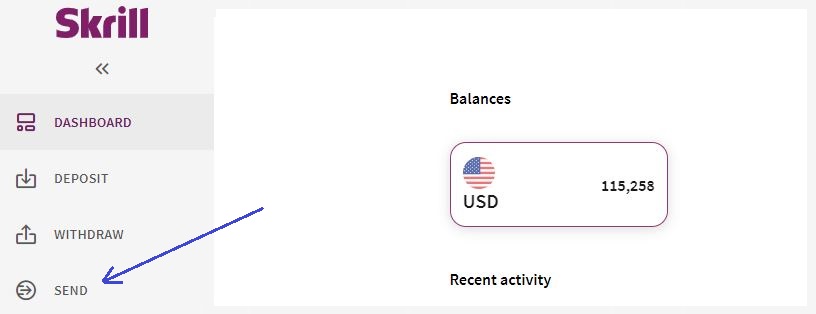Skrill Money Transfer – Skrill is an Online Payment system that provides online transaction features to its clients. This Wallet is mainly popular and widely used among forex traders. Around 90% of forex brokers support this wallet as it is the most popular and reliable wallet in its class.
You can easily transfer funds among other skrill wallet users. Even if the receiver does not have any wallet then he/she will get the funds and get instructions to open an account to receive the money. Before we start, please make sure you have registered yourself for the wallet.
If you do not have any, please go to the official website www.skrill.com and follow the onscreen instructions to activate a free account. You also check the Skrill Registration Guide for a detailed tutorial.
In the next step, you need to verify your wallet account. Please make sure you have read the account verification guide. This guide will help you to complete the process in the right way and faster.
Skrill to Skrill Transfer
Now you are ready to perform the Skrill Money Transfer. Please login to your account dashboard and here you will see an option called “Send” from the left menu option. Please click the button accordingly.
After clicking the mention button, you will be redirected to the next page where you can submit the Skrill Money Transfer Request.
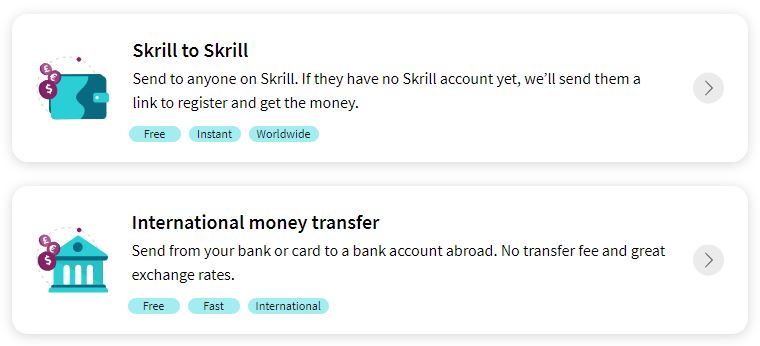
You will see two different options here. If you want to transfer funds to another skrill wallet user then you need to select the first option. On the other hand, if you want to transfer via bank then you can select the second one.
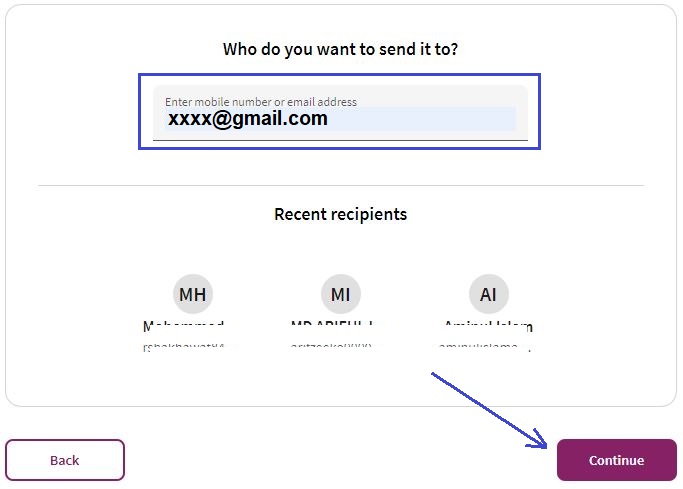
In this section, Please specify your receiver email address or you can use the phone number, and then please click the “Continue” button. You will then be redirected to the final step where you need to re-confirm your receiver email id and submit your transection or security PIN to confirm the fund sending request. You will be notified via email right after. Please check your mailbox and the Skrill Money Transfer process is complete.
Skrill to Bank Transfer
Skrill wallet offers free international fund transfer facilities for its users. If you want to use these features then please login to your wallet and click the “Send” button from the left side menu.
After clicking the mention button, you will be redirected to the next page where you can submit the Skrill Money Transfer Request.
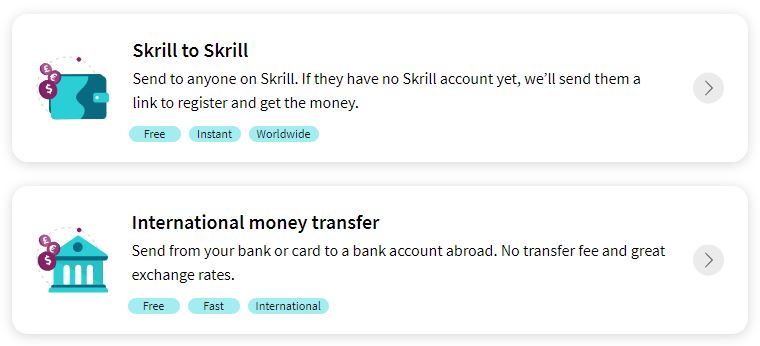
In this section, please select the “International Money Transfer” option. After clicking the button you will be redirected to a new page where you need to select the recipient country and set the amount you want to transfer.
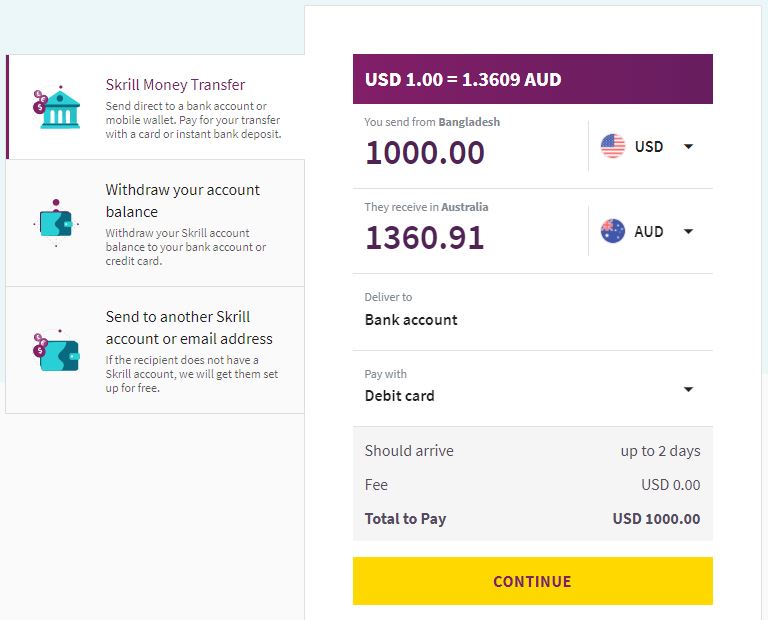
In this section, you need to set the amount you choose to send and the currency of the recipient country. Once you select it, you will see the exchange rate in the above section. Please check it accordingly and if you are pleased then hit the “Continue” button and follow the on-screen instructions accordingly to complete the fund transfer request. Please be advised, this process is not automatic and it needs some time to execute the fund request.
If this article seems useful to your then please click the like button below. You can also share your valuable feedback or ask questions in the below comment section. Also, subscribe to our newsletter for trading-related updates.