Skrill is one of the most reliable and most secure online wallets which is popular among forex traders because of its ease of access and acceptance across the globe. This wallet is mostly used for trading and online casinos. in today’s article, we will discuss in brief regarding skrill wallet, its features, registration, and the detailed verification process.
Summary
Skrill is a digital wallet formally known as Moneybookers which provides various online-based money transfer and payment services. From the date of its establishment of 2001 now it has been extending its services to over 120 countries and offering 40+ different currencies.
This wallet is mainly used for online casinos and forex trading because of its strong regulation, outstanding customer support, and ease of access to funds. Skrill also provides MasterCard branded prepaid cards that you can use to withdraw cash in over 10 million ATMs across the globe.
Skrill is originally founded in 2001 in the UK as a name of Moneybookers as an online payment provider and become more popular to be the 1st three digital wallet service providers in Europe.
Here is a quick summary that can help you to understand the service area and its operational details.
| Skrill Organization |
|
| Service Type | Online Payments and Transfers |
| CEO |
Joel Leonoff (Jan 2015– Present) |
| Headquarters | London, UK |
| Number of Employees |
2000 (Last Update 2018) |
| Founded in | 2001 |
| Parent organizations | Paysafe and Investcorp |
| Regulation | Central Bank of Ireland and FCA (UK) |
| Website | www.skrill.com |
Account Registration
The Skrill account registration process is simple and easy. First of all, you need to visit its official website www.skrill.com and navigate to the upper right side and click the “Register” button.
A form will appear where you need to submit your details such as your full name, selecting your country, account currency, email address, and setting a password. Then you need to click the “Register” button.
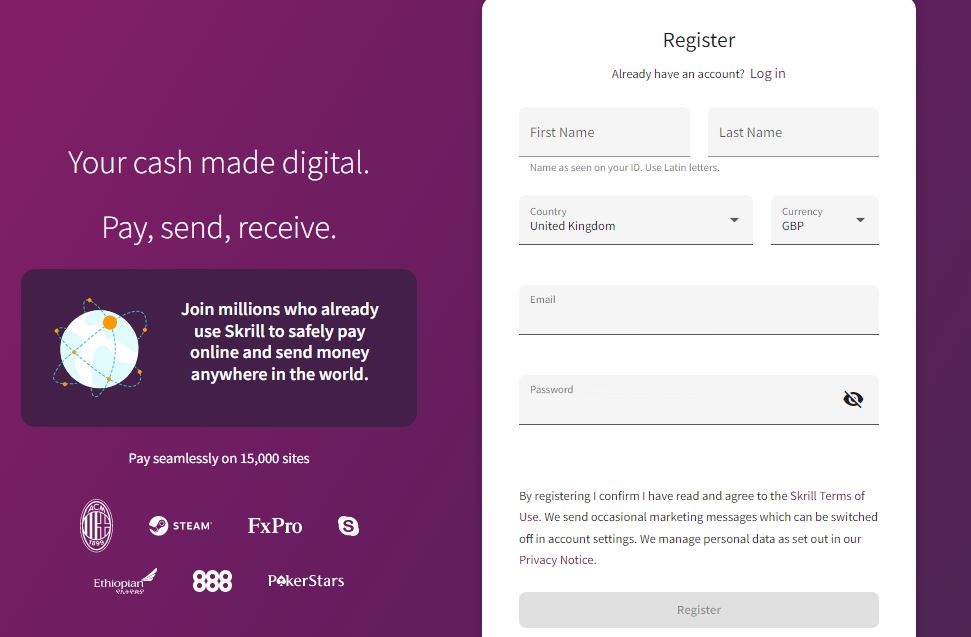
After clicking the “Register” button you will get a confirmation email into your provided email. Please check your email and verify the email accordingly. You have completed the signup process. in the next section, you need to learn how to verify your wallet account.
Skrill Account Verification
Skrill account verification is not mandatory. If skrill asks to submit your documents you will get a notice after login into your account dashboard. Without being verified, the user can perform any financial operations but some limits may apply.
Step 1: The easiest method is to download the skrill app into your phone. Please click this Skrill Mobile App link and you will be redirected to the PlayStore and AppStore depending on your smartphone OS.
After installing the app, please log in to the account providing your registered email and password.
Step 2: Navigate to your account dashboard and click the “Settings” button from the left side menu option. Then you will see a submenu called “Verification“. Please click this button and click the “Verify” button and kindly follow the onscreen instructions carefully.
NOTE: Before submitting your documents please make sure to check the below-mentioned things carefully.
- Your uploaded documents must be colored and clearly visible. Black and white or photocopied documents are not acceptable.
- Your documents must contain your full name as per your National ID or passport and be visible.
- For uploading documents through the website, please make sure your documents are clear and all 4 edges are visible. We recommend using a flat surface and then you can take a shot for uploading.
- Skrill does not allow multiple account registration and registration using VPN is strictly prohibited. This can cause a permanent ban on your account.
- Do not submit any wrong information such as your name, address, phone number, etc. Please make sure to use your official information because you need to submit the related documents later.
- Do not use access to multiple skrill accounts in your browser or network. Skrill security system will store your IP address and if they find you are using multiple accounts under the same IP then their security system may block you permanently.
- Avoid using public networks for registration or regular usage. Such as buses, hotels, Shopping malls, or park internet connections.
You can always contact the skrill support team and us for any verification-related help. Just leave your comment below or send us an email.
Official Website-
www.skrill.com
If this article seems useful to your then please click the like button below. You can also share your valuable feedback or ask questions in the below comment section. Also, subscribe to our newsletter for trading-related updates.











How can I deposit $ from my EBL Card to Skrill?
Thanks for your Comment. Unfortunately, you can not use any Issued Cards from EBL. We strongly advise using another bank Credit Card. EBL does not support Skrill Deposit Facilities.
Is skrill Valid in Bangladesh?
Yes, it is valid. You can use it.-
From which Bangladeshi card I can use to deposit skrill account?
Thanks for your Comment. You can use any Dual Currency Cards except AMEX (American Express). You can find more information on the skrill website. link – https://tick.is/skrill