Exness Deposit System – Exness is one of the most reputed and reliable retail forex brokers right now and they are offering some of their exclusive trading facilities. We have already discussed some of its features on our website. In today’s article, you will get an idea regarding this broker deposit system.
Before Exness Deposit Process –
We have already discussed with you the popularity of Exness as a broker and why most traders want to trade with this broker. If you want to know the details of Exness Broker, please read our published Exness Broker article in detail.
If you are reading this article, it means that you have already registered an account. For those who are not making any registration yet, Exness does offer some different trading accounts and you can use any of these or can use all of these for your real trading. We have already discussed the details about Exness Cent Account, ZERO Spread Account, RAW Trading Account, and Social Trading Accounts before. You can check it individually to find the best trading accounts for your needs.
Or you can visit www.exness.com to make your registration complete. Just click this link and you will be redirected to the broker’s website successfully. From there, click on the “Open An Account” button. After clicking, an account registration form will open in front of you.
Proceed to the next step of trading account registration by providing your residence, email address, and password here. You will get a confirmation email once your registration has been completed successfully.
Ways of Exness Deposit –
As a broker, Exness offers the trader the facility to deposit or invest funds through various channels according to his convenience. The client will be able to deposit this fund using any options provided by the broker as per his choice. But the most trusted and reliable sources are as follows-
- Neteller,
- Skrill,
- Credit Card and
- Bank Deposit
If you would like to know more about Neteller or Skrill please click on this mentioned link. We have already discussed in detail these two popular wallets.
Exness Deposit via Neteller
Neteller is an online payment wallet that is much more popular and reliable among Forex traders. In particular, it is one of the most popular investment tools for those whose country does not offer any Local Bank Transfer for trading. Click the Neteller Details article to know more.
To deposit funds to a broker through Neteller, you must first open a Neteller account and verify it. Click to register the account – www.neteller.com.
If you have already completed the verification then please proceed to the next steps.
Next, log in to your Exness client cabinet and click the “Deposit” button from the side menu. After clicking, a new page will load in front of you where various types of deposits offered by the broker will be displayed. From there, click on Neteller.
If you have more than one trading account, please select the account you want to deposit funds into from the drop-down icon next to it in the account number section.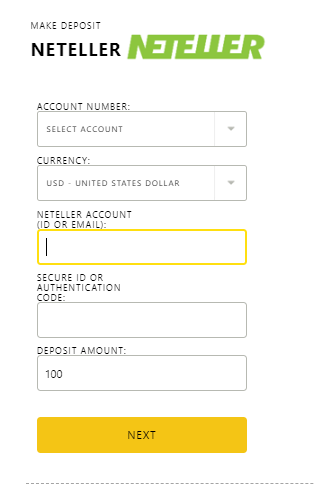 Next, select the currency. It will automatically be USD selected. Next, enter your Neteller account email ID or account ID number and Neteller account security code, known as PIN. Finally, enter the amount you want to deposit and click the “NEXT” button.
Next, select the currency. It will automatically be USD selected. Next, enter your Neteller account email ID or account ID number and Neteller account security code, known as PIN. Finally, enter the amount you want to deposit and click the “NEXT” button.
After clicking, follow the next instructions. Funds will be deposited in your trading account instantly. Fund deposit confirmation, you will be notified by email. The amount of funds you have deposited will be immediately credited to the trading account and you are fully prepared to trade in real.
Exness Deposit via Skrill
Those who want to deposit funds through a Skrill account, have to deposit funds in the same manner as per the above instructions. Neteller and Skrill’s transaction system is the same and we hope you can easily deposit by yourself. If you still have any problems, please let us know in our comment section just below. To know more please refer to our Skrill Account articles.
Exness Deposit via Credit Card
If you want to deposit by using your Credit card or Internally recognized prepaid or debit card then select “Bank Card” from your client’s cabinet and follow the below instructions carefully.
From the deposit section, select “Bank Card” and then select your Trading account number. If you have multiple trading accounts then you will get it from the drop-down menu.
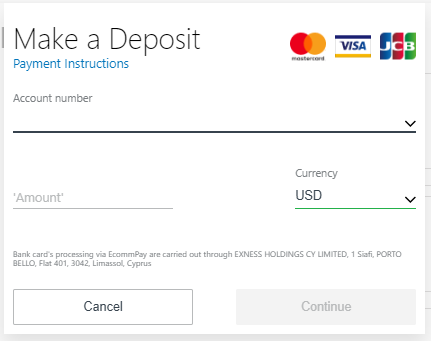
specify your amount and click the “Continue” button. You can choose your preferred currency. By default, USD has been selected and you can switch between EURO, GBP, AUD, and others. Please be noted that changing the base currency can lead to additional foreign exchange fees.
You need to add your Bank Card here by providing the onscreen instructions.
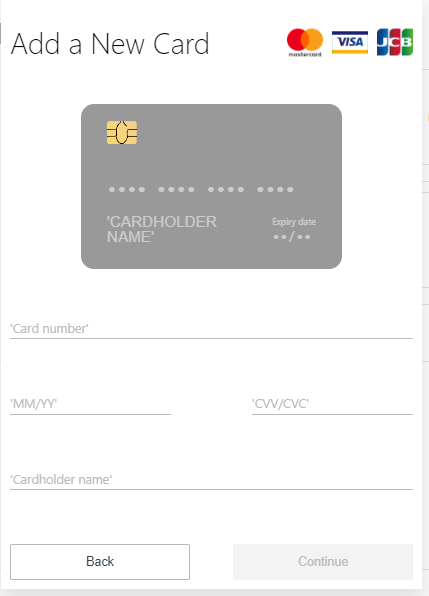
Make sure to complete the form with your valid details and then hit the “Continue” button. Here, exness asks you to re-confirm your transactions. Allow it and wait until the process is further.
You will get a notification email for your transactions right after in your registered email id.
While transferring funds via credit card you need to make sure the following:
- The card is being registered under the trading account holder’s name
- The minimum limit is $3 and you can deposit up to $10,000 at a time.
- it will take some time to credit the balance in your trading account.
- You need to use the same card when you want to withdraw funds from your trading account.
Exness Deposit via Bank Transfer
Before using the deposit method, please make sure your local bank supports forex trading and trading-related transactions. In most cases, if your region does not legally permit forex trading then you will not be able to use Bank Transfer methods. You can ask the Exness Support team for this.
If you want to deposit funds directly in your local currency and do not use any third-party payment gateways like Neteller, skrill then you may use Bank Transfer methods for funding your account.
if you are allowed to deposit by using Bank Transfer then you can find an icon named “Offline Bank Transfer” in your client’s cabinet. Click this option and a page will appear to specify the trading account and deposit amount that you want to deposit.
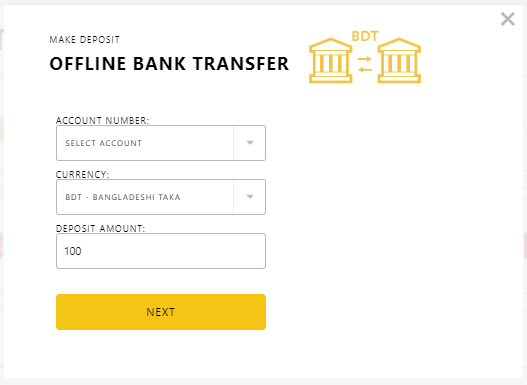
here “Deposit Amount” will be your local currency. So if you want to deposit around $2000 in total then you must specify the actual amount based on our local currency here. Click “Next” right after.
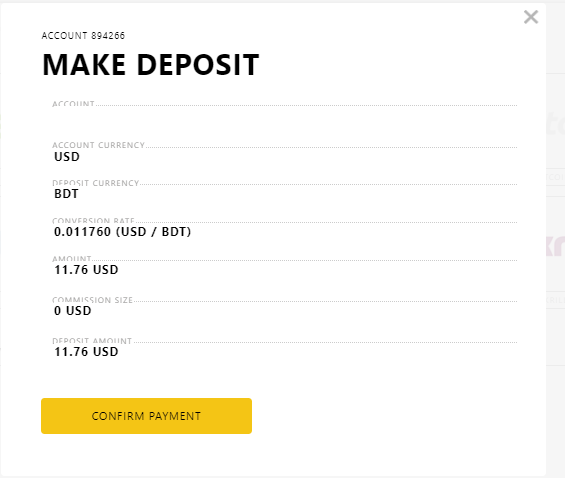
For the above example, we have chosen 1000 BDT (Local Currency) to deposit and it will now automatically convert to USD (our trading account currency). You can check the conversion rate here. Click “Confirm Payment” to proceed further.
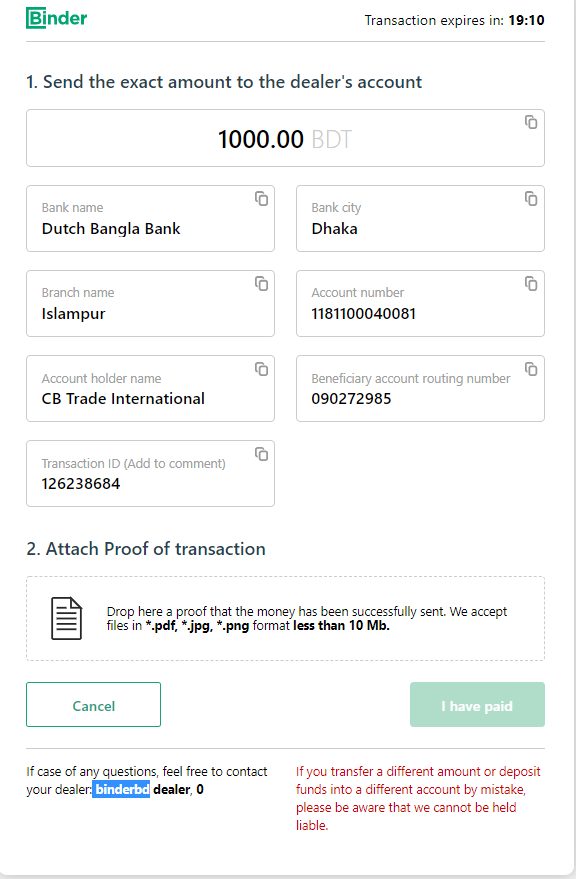
here are the sample account details that you need to transfer funds from your local bank account to this account. Make sure to check the details carefully while transferring funds and please be noted.
Bank account details vary from country to country. As this Trading account has been registered from Bangladesh so Bangladeshi Bank account information has displayed here. If you are trying to use this method from India or Somewhere else then account details must be different.
After transferring funds to this account, you need to upload your deposit slip screenshot in the “Attach Proof of Transaction” section and then click the “I have paid” button. It will then redirect you to the confirmation page and you need to wait for a couple of hours to execute the payment request.
Please make sure, Bank transactions will not execute instantly. When your payment is confirmed you will get a confirmation in your registered email and funds will be credited to your trading account.
If you want to learn more, please have a look at the Exness Broker section. We have also added a FAQ section where you can find the most common answers. Please refer to the Exness FAQ Section to find your answers.
If this article seems useful to your then please click the like button below. You can also share your valuable feedback or ask questions in the below comment section. Also, subscribe to our newsletter for trading-related updates.






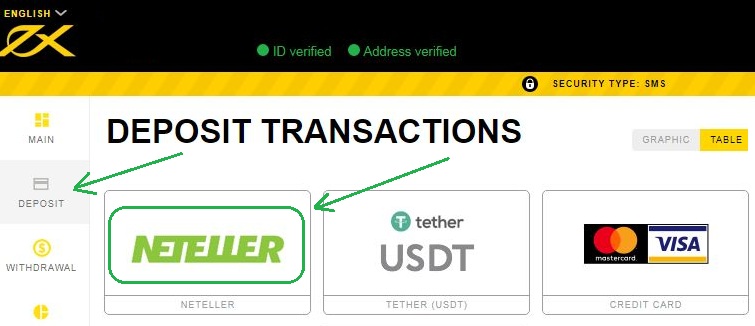








সোনালী ব্যাংকের ভিসা কার্ড দিয়ে ডিপোজিট আর উইথড্র করা যায় কি না? টাকা থেকে?
কমেন্ট এর জন্য ধন্যবাদ।
কার্ড কোনও একাউন্ট এর মধ্যে পরে না। আপনি চাইলে সোনালি ব্যাংক এর একাউন্টে ফান্ড ট্র্যান্সফার করে নিতে পারবেন। আর যদি ওই একাউন্ট এর কার্ড থাকে তাহলে ফান্ড কার্ড এর মাধ্যমে তুলতে পারবেন। বিস্তারিত – https://fxbd.co/exness
vaia akta problem a porsi. Surute btc die deposite koresilam. but akhon skrill die korsi. kintu amar skrill a withdraw hossena. BTC er kisu cent theke gese jonno rrefund korte bola hosse. Tahole ki abar olpo kisu deposite kore tule nile problem solve hobe? onnodike ami sompurno ta withdraw dileo kisu BTC cent thekei jay. dnaki ami trade kine setukuo loss kore balance ) korbe felbo? aktu jodi advice korten.
কমেন্ট এর জন্য ধন্যবাদ।
প্রতিটি রেগুলেটেড ব্রোকার এর ফান্ড উত্তোলন করার কিছু নীতিমালা থাকে যার কারনে ব্রোকার ফান্ড ডিপোজিট এবং উত্তোলনে কিছু অতিরিক্ত শর্ত আরোপ করে থাকে। যার কারনে, আপনি যেই মাধ্যম ব্যবহার করে ফান্ড ডিপোজিট করবেন, আপনি ফান্ড উত্তোলন করার সময়ও সেই একই পেমেন্ট সিস্টেম ব্যবহার করতে হবে। যেহেতু আপনি ২টি মাধ্যম ব্যবহার করে ডিপোজিট করেছেন সেকারনে রেশিও আকারে ফান্ড দুইটি আলাদা আলদা পেমেন্ট সিস্টেম ব্যবহার করতে হবে। যদি উধারহন দেই, তাহলে যদি আপনি ১০০ ডলার ভেঙে ভেঙে নেটেলার এবং স্ক্রিল ব্যবহার করে ৫০ ডলার করে ডিপোজিট করে থাকেন তাহলে ফান্ড উত্তোলন করার সময়ও আপনাকে ৫০ ডলার নেটেলারে এবং ৫০ ডলার স্ক্রিল ব্যবহার করে উত্তোলন করে নিতে হবে। এই রেশিওটি জানার জন্য অনুগ্রহ করে এক্সনেস এর সাপোর্ট টীম এর সাথে কথা বলে দেখুন। তারা ভালো সল্যুশন দিতে পারবেন আপনাকে।
[…] Please also click on the link for details on this broker’s review, verification, regulation, deposit process, withdrawal […]
Is skrill Valid in Bangladesh?
Yes! Skrill is valid and governed by the Central bank.
[…] are the same as depositing funds into your trading. kindly request you to read the Exness Deposit article to know […]