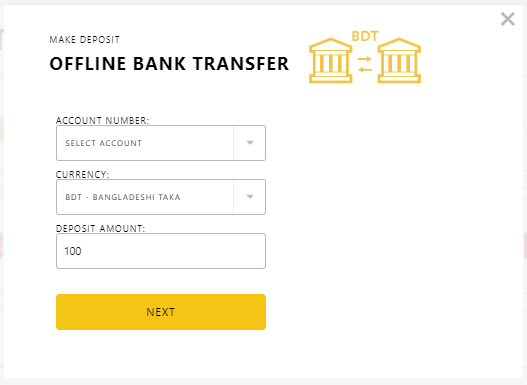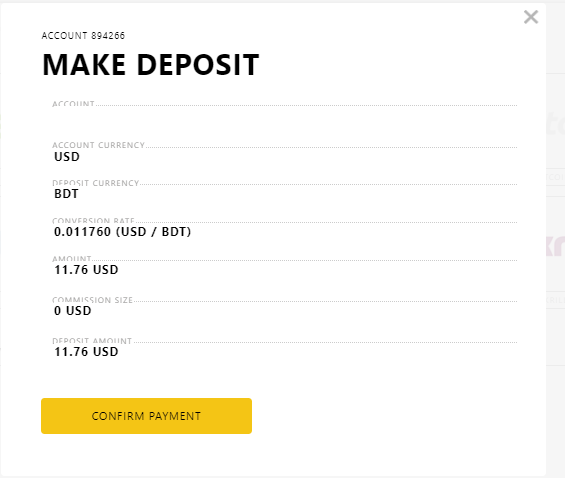How to deposit Exness Via Bank in Bangladesh?
Selected trading accounts from the Bangladesh region can able to deposit via their local bank accounts directly. In order to offer such a facility, Exness Broker uses a third-party payment gateway service named “Binder“. Exness Broker uses a binder to process your online bank transfer transactions and execute your deposit request manually.
If your trading account is eligible to use Binder, then you can see it in your client cabinet or personal area. Please login to your personal area and navigate to the fund deposit section.
Using Binder for Bank Transfer
If you are allowed to deposit by using Bank Transfer then you can find an icon named “Offline Bank Transfer” in your client’s cabinet. Click this option and a page will appear to select your trading account and specify the amount that you want to deposit.
Here “Deposit Amount” will be your local currency (BDT). So if you want to deposit around $2000 in total then you must specify the actual amount based on our local currency here. Click “Next” right after.
For the above example, we have chosen 1000 BDT (Local Currency) to deposit and it will now automatically convert to USD (our trading account currency). You can check the conversion rate here. Click “Confirm Payment” to proceed further.
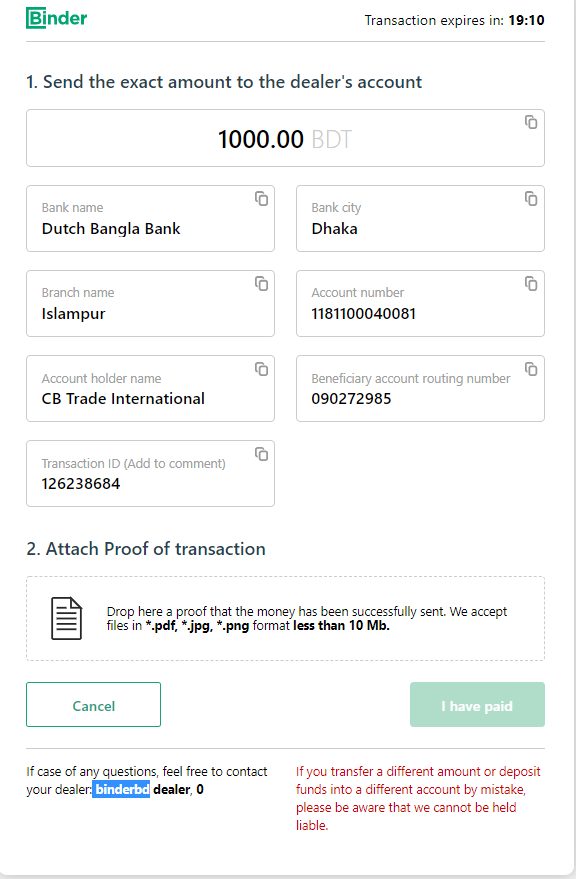
Here are the sample account details that you need to transfer funds from your local bank account to the Binders merchant account.
Bank account details vary from country to country. As this Trading account has been registered from Bangladesh so Bangladeshi Bank account information has displayed here. If you are trying to use this method from India or Somewhere else then account details must be different.
After transferring funds to the merchant account online, you need to upload your deposit slip screenshot in the “Attach Proof of Transaction” section and then click the “I have paid” button.
It will then redirect you to the confirmation page and you need to wait for a couple of hours to execute the payment request.
Please make sure, Bank transactions will not execute instantly. When your payment is confirmed you will get a confirmation in your registered email and funds will be credited to your trading account. For more information, please visit the broker’s official website – www.exness.com
Supported Bank Lists
Here we have added a list of banks that support online fund transfers. Please find the registered bank that you want to use to deposit.
- AB Bank
- Agrani Bank
- Al-Arafah Islami Bank
- Bangladesh Commerce Bank
- Bangladesh Development Bank
- Bank alfalah
- Bank Asia
- BASIC Bank
- Bengal Commercial Bank
- BRAC Bank
- Citizens Bank PLC
- City Bank
- Commercial Bank of Ceylon PLC
- Community Bank Bangladesh
- Dhaka Bank
- Dutch-Bangla Bank
- Eastern Bank
- EXIM Bank
- First Security Islami Bank
- Global Islamic Bank
- HSBC
- ICB Islamic Bank
- IFIC Bank
- Islami Bank Bangladesh
- Jamuna Bank
- Janata Bank
- Meghna Bank
- Mercantile Bank
- Midland Bank
- Modhumoti Bank
- Mutual Trust Bank
- National Bank
- National Credit & Commerce Bank
- NRB Bank
- NRB Commercial Bank
- One Bank
- Padma Bank
- Premier Bank
- Prime Bank
- Pubali Bank
- Rupali Bank
- Shahjalal Islami Bank
- Shimanto Bank
- Social Islami Bank
- Sonali Bank
- South Bangla Agriculture and Commerce Bank
- Southeast Bank
- Standard Bank
- Standard Chartered Bank
- Trust Bank
- Union Bank
- United Commercial Bank
- Uttara Bank
Bank Transfer Terms
Here’s what you need to know about using Binder in Bangladesh:
| Bangladesh | |
|---|---|
| Minimum deposit | 10 000 BDT |
| Maximum deposit | 250 000 BDT |
| Minimum withdrawal (with internet banking) |
15 000 BDT |
| Maximum withdrawal (with internet banking) |
300 000 BDT |
| Deposit and withdrawal fees | Free |
| Deposit processing time | Average: 30 minutes Maximum: Up to 3 business days |
| Withdrawal processing time | Average: 30 minutes Maximum: Up to 3 business days |
Deposit with Binder
- Select Binder from the Deposit section of your Personal Area. You will be redirected to a payment page.
- Key in the deposit amount, and select the bank name, account name, branch name, account number, and transaction ID.
- Attach the Proof of Transaction (any receipt, screenshot, etc. as proof that the money has been sent).
- Confirm the transaction by clicking on I have paid.
- Upon confirmation, you will receive the estimated processing time for the transaction (maximum of 3 working days processing time).
- Your deposit action is now complete and the funds should reflect in your chosen trading account after the processing time.
Withdrawal with Local bank transfer
- Select Local bank transfer in the Withdrawal section of your Personal Area.
- Select your preferred trading account, enter the withdrawal amount and currency available and click Confirm.
- Select the bank name, key in the account holder name, and account number.
- If all the information is correct, click Confirm. On the next screen, click Go to Merchant.
- You will receive a summary of the transaction with the email confirmation once the funds have been transferred into your account. Once you have received the funds, click Funds Received. Your withdrawal action is now complete.
If you want to learn more, please have a look at the Exness Broker section. We have also added a FAQ section where you can find the most common answers. Please refer to the Exness FAQ Section to find your answers.
If this article seems useful to your then please click the like button below. You can also share your valuable feedback or ask questions in the below comment section. Also, subscribe to our newsletter for trading-related updates.