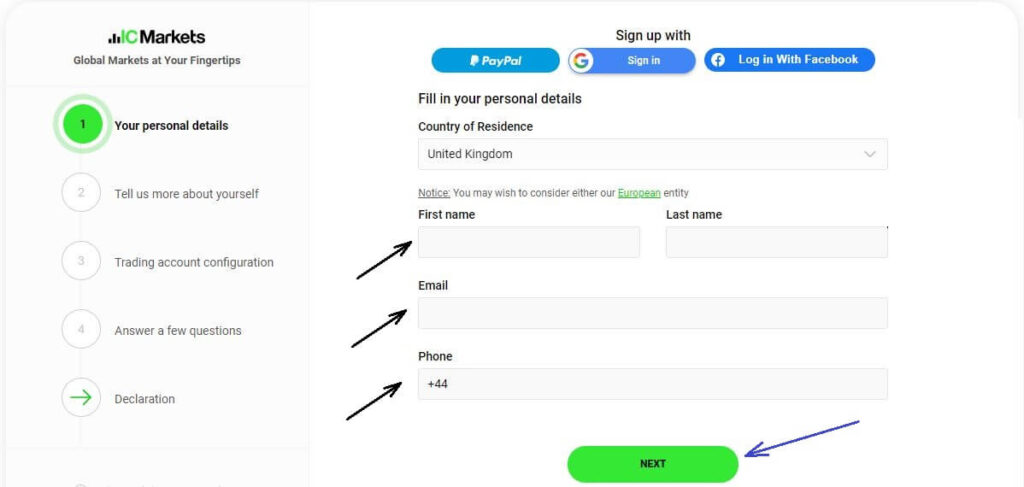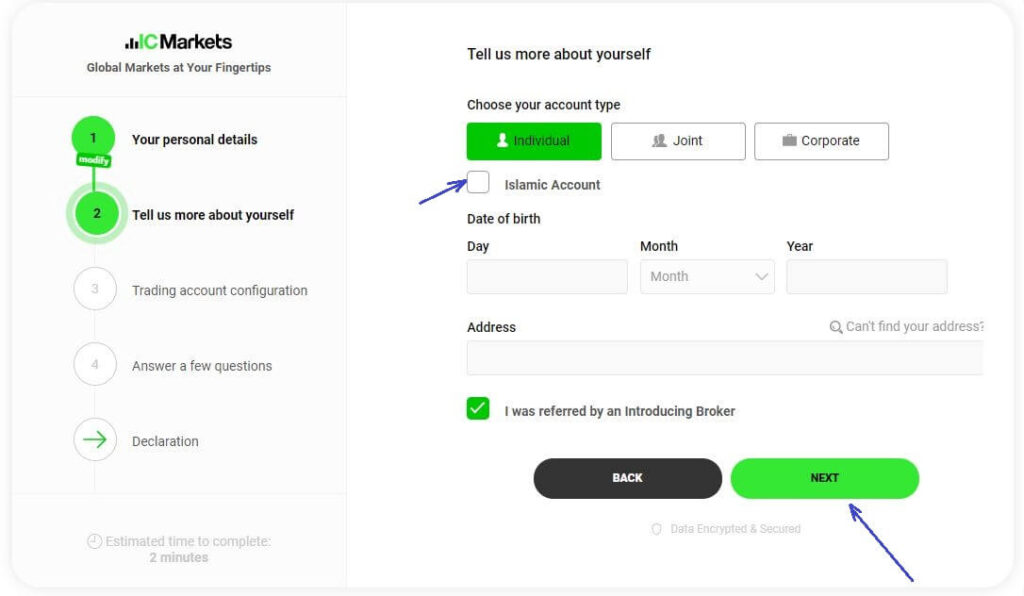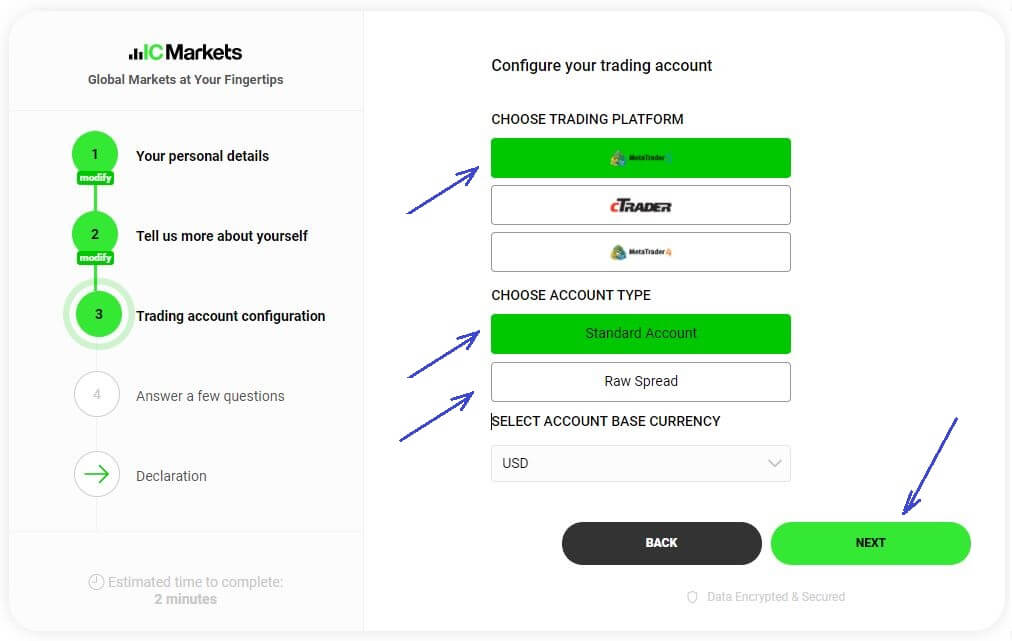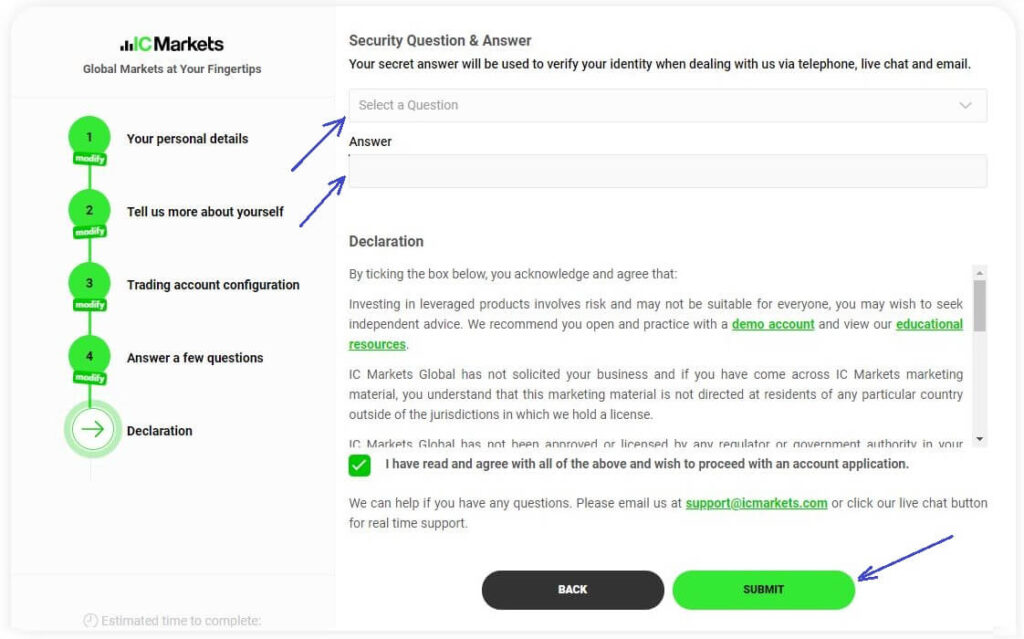ICMarkets Registration – there are very few brokers in the market that offers the lowest possible spread and have strong regulations. ICMarkets is one of them. The Australian-based broker provides outstanding trading facilities, lower spread, and customer support. In today’s article, we will discuss the detailed account registration process.
Broker Intro
IC Markets is an Australian regulated broker that has been conducting business globally since 2006. This broker is popular enough among traders just because of its lower trading spread and different trading facilities.
Generally, it is hard to find any ASIC-regulated retail forex broker because it is not much easy to get approval for this Australian regulation without providing quality financial services.
FXPedia.info always recommends using any FCA or ASIC regulated forex broker because they are transparent and do not scam with their clients.
Flexible leverage up to 1:500, different types of trading account, swap-free trading system, and same-day fund withdrawal are considered the most important factors for its popularity.
Registration Process
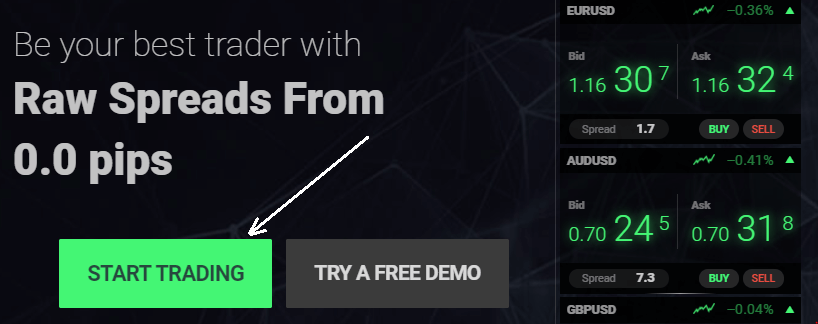 The account registration process is too simple and easy. First of all, you need to visit the broker’s official website www.icmarkets.com and click the “Start Trading” button from the homepage.
The account registration process is too simple and easy. First of all, you need to visit the broker’s official website www.icmarkets.com and click the “Start Trading” button from the homepage.
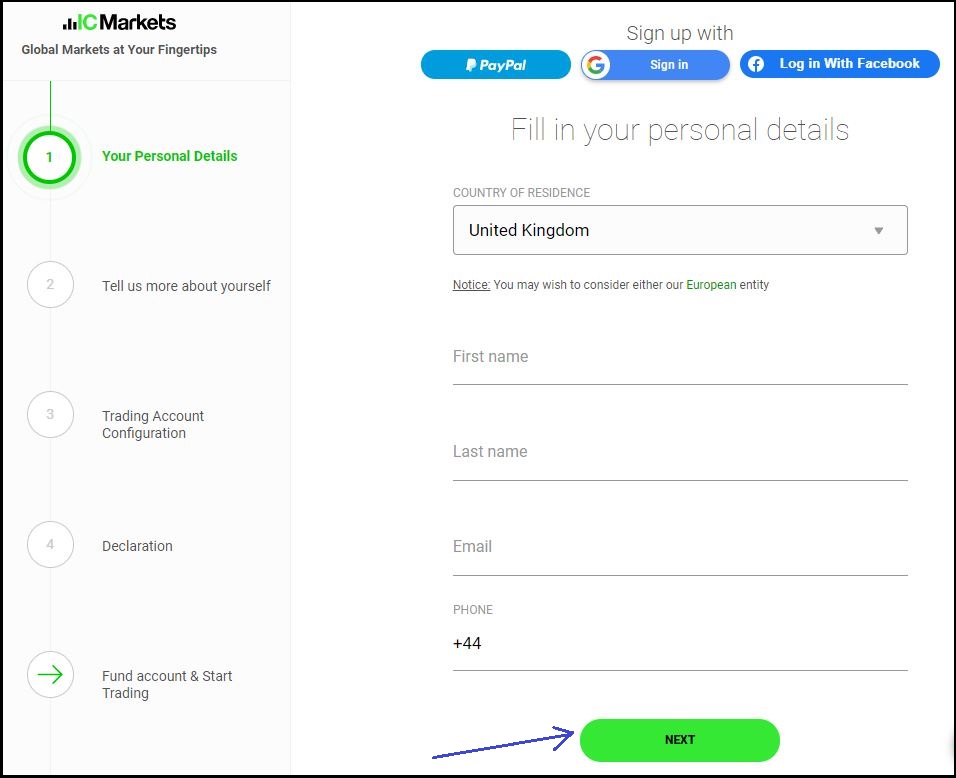 After clicking the start trading button an account registration form will appear where you can signup in 4 different ways.
After clicking the start trading button an account registration form will appear where you can signup in 4 different ways.
- Signup using Paypal
- Signup using Google
- Signup using Facebook
- Signup using the manual registration option.
If you want to register yourself by using Paypal, Google or Facebook account then click on the respective logo and follow the onscreen instructions. Please allow to sync your profile data and your trading account will be created as per your social accounts.
But we recommend using the manual registration process instead of the social signup options.
Manual Registration Process
In the first step, enter your full name, email ID, and phone number in the specific box and click on the “Next” button.
Please make sure to specify your First name and Last name in the specific box. For example, if your name is Cristiano Ronaldo then write “Cristiano” in the first name and “Ronaldo” in the Last name box.
On the other hand, if your name has three different parts just like Lionel Andrés Messi then, please use Lionel Andrés as the first name and use Messi as the last name.
Then specify your active email Id and phone number and click the “Next” button.
In this second step, you need to select your trading account registration types. ICMarkets offers mainly three types of registration systems.
- Individual Registration: If you want to register as an individual then please select this option.
- Joint Registration: If you want to register with someone else then please make sure to select the Joint section.
- Corporate Registration: If you want to register as a business individual then you can select this option.
In this tutorial, we are registering as an individual. If you are a Muslim then you can click the “Islamic Account” and make sure this option is only provided for Muslims. If you are not, then leave this box as it is.
Set your Date of birth as per your Govt. provided ID card and specify your address and then click the “Next” button.
In this third section, you need to configure your trading account and trading terminal.
Just like this image, you need to choose your preferred trading account and select your account terminal. We recommend using Standard Account and Metatrader 5 Terminal.
Do not forget to set your account base currency. ICMarkets offers 10 different currency and you can select your preferred one. Please be noted to choose your currency carefully from the dropdown menu. If your local currency is not appearing in the list then choose USD. Otherwise, a currency conversion fee will apply for deposit and withdrawal.
Click the “NEXT” button.
In this last section, you need to provide some of your information by selecting the answers. Such as your Employment Status, Investment Amount (USD), Intended purpose and nature of transactions, your annual income, your estimated net worth, Trading Knowledge, and Experience.
Select the answers and click the “NEXT” button.
Finally, a self-declaration form will appear where you need to select a security question and set an answer.
Then click the “Submit” button and your account registration process is complete. Now you will be redirected to the account verification page where you need to submit your documents. To know more about the detailed procedure please read our ICMarkets Account Verification article from this link.
If this article seems useful to your then please click the like button below. You can also share your valuable feedback or ask questions in the below comment section. Also, subscribe to our newsletter for trading-related updates.