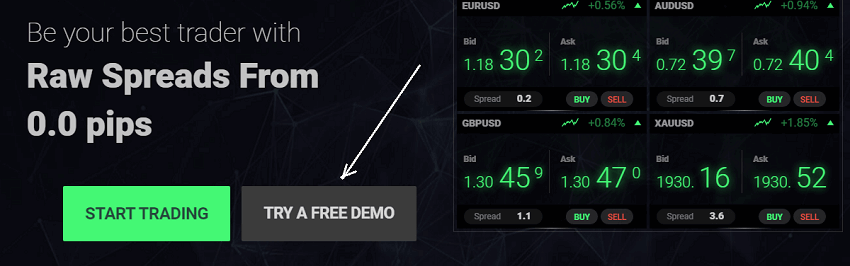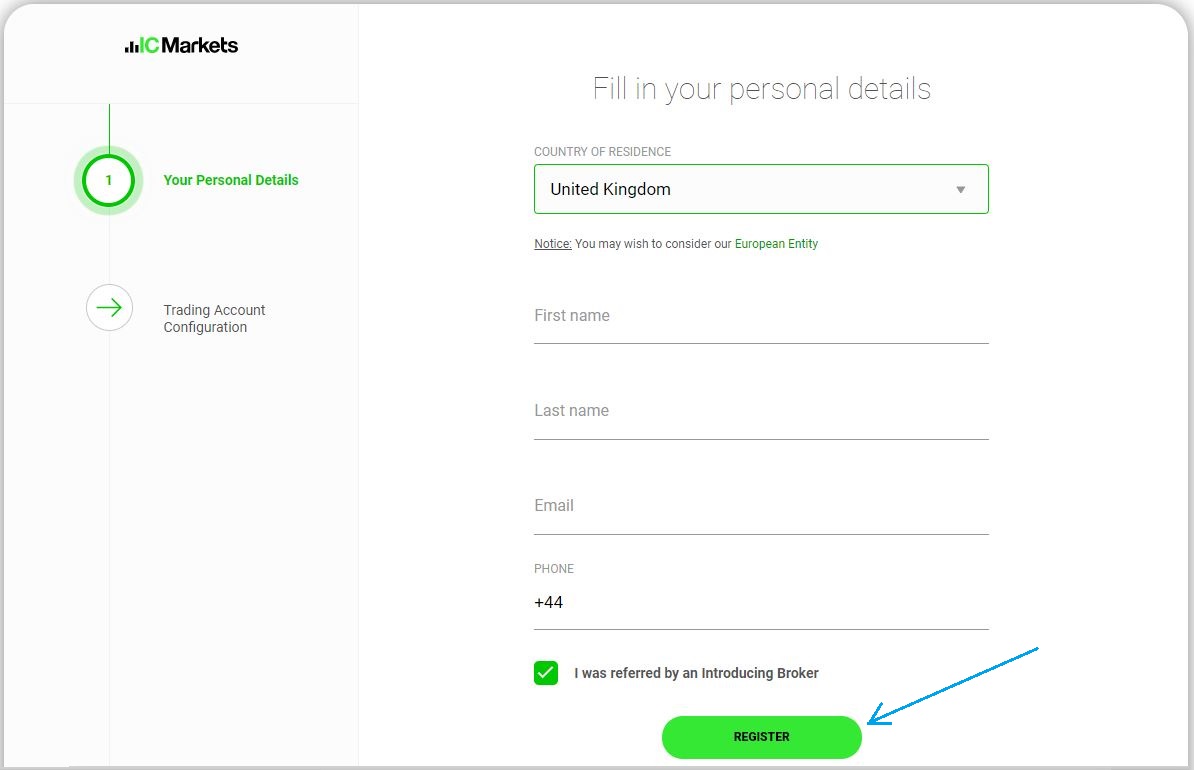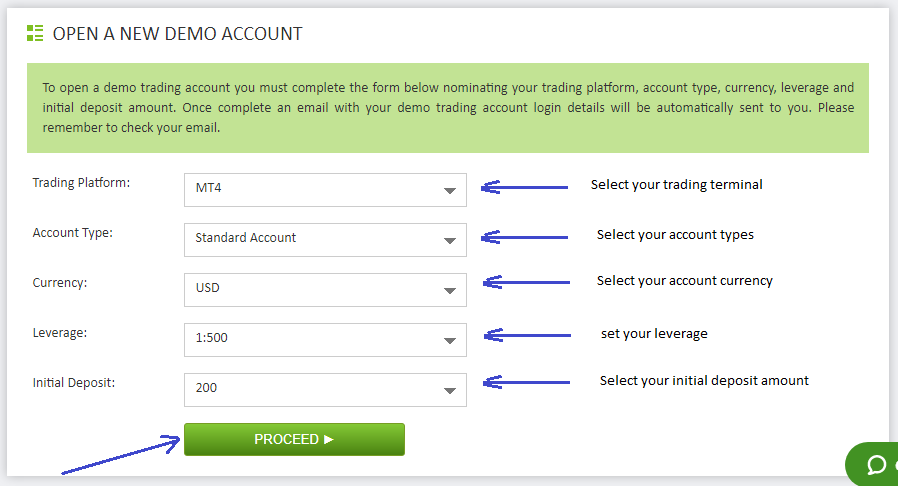ICMarkets Demo Account – Before switching to any broker we always recommend using a demo account first. Because, this demo account will help you to understand the broker’s trading mechanism, spread, etc. In today’s article, We will discuss the process of opening a demo account in ICMarkets broker.
Registration process
To register a demo account, first, click on the broker’s official website www.icmarkets.com. Please click the “Try a Free Demo” button just like the below image.
After clicking the button, an account opening form will appear where you have to provide some information.
In this section, at first, you need to select your country from the dropdown option, Set your name, email id and provide your valid phone number and then click the “Register” button.
Once you have clicked the “Registration” button, you will be redirected to your client cabinet automatically and the ICMarkets Demo Account opening form will appear on your screen.
Here you need to select some information that is required to set up a demo trading account for you.
For example, select which terminal you want to trade. The broker offers the facility to use several types of terminals for trading. For example MT4, MT5, cTrader, Webtrader, etc.
Next, select the type of trading account. Brokers offer two types of trading accounts. One of them is a Standard Account and the other is RAW Trading Account. Select the leverage and set the initial amount that you want to start for demo trading, then click on the “Proceed” button.
That’s all, ICMarkets Demo Account is fully prepared for trading. Please check your email for the details of the trading account information.
If this article seems useful to your then please click the like button below. You can also share your valuable feedback or ask questions in the below comment section. Also, subscribe to our newsletter for trading-related updates.