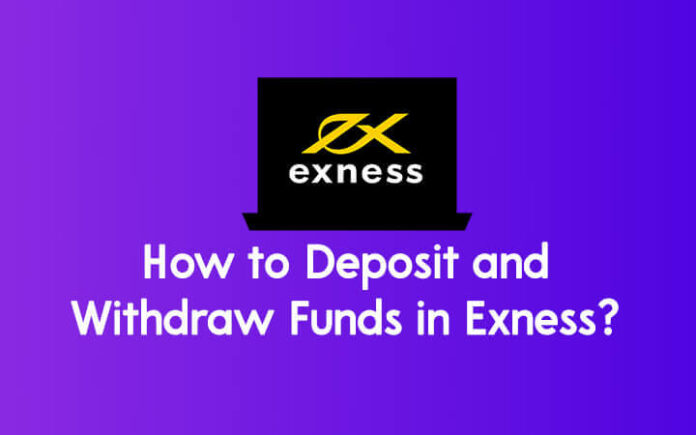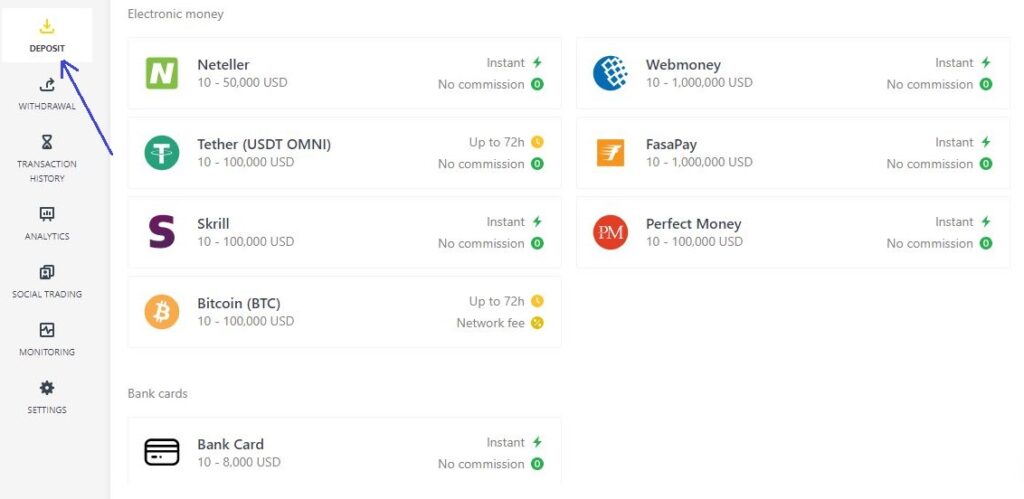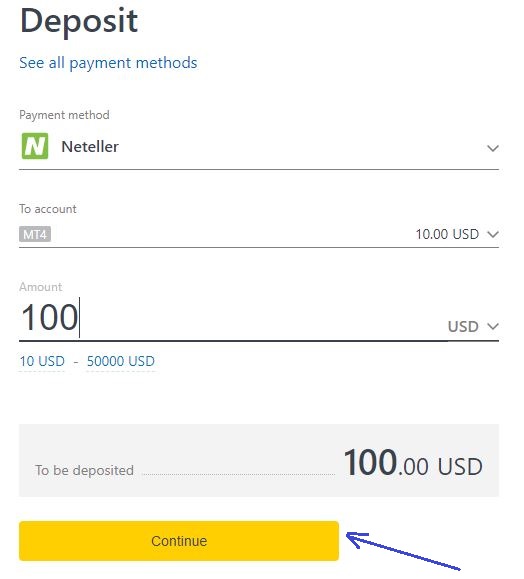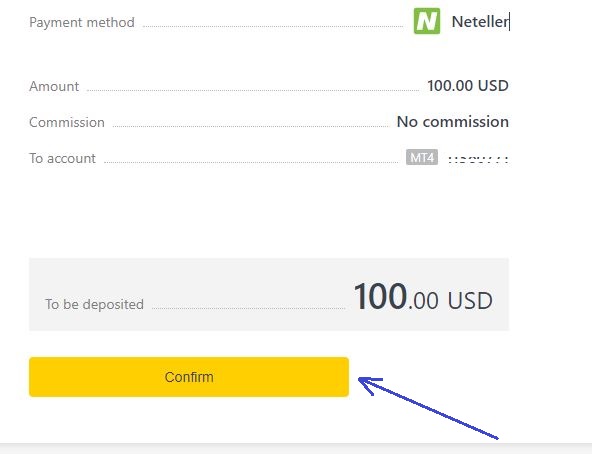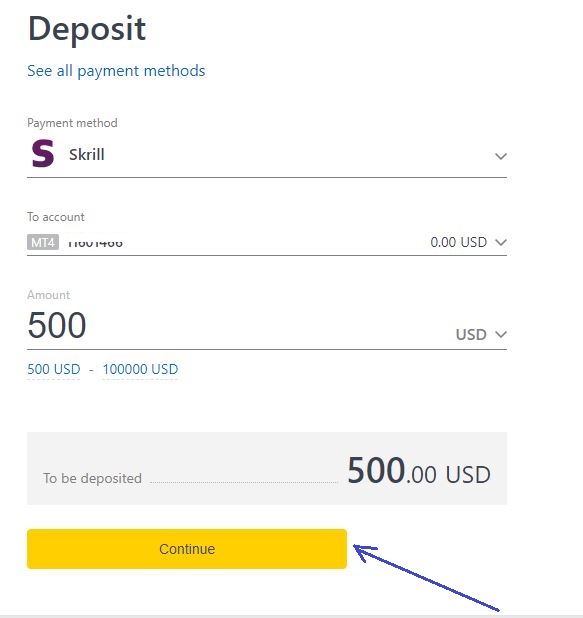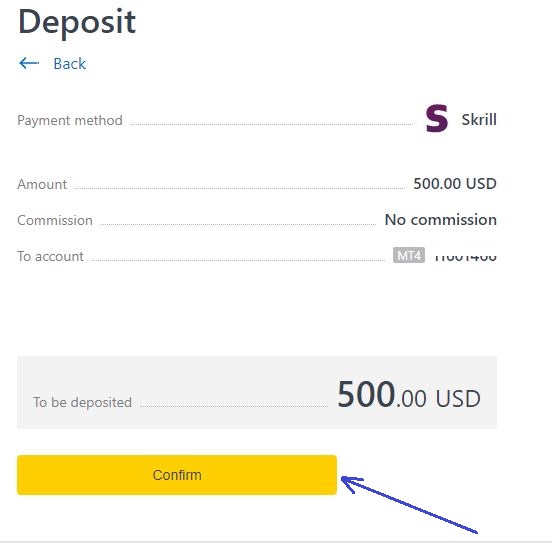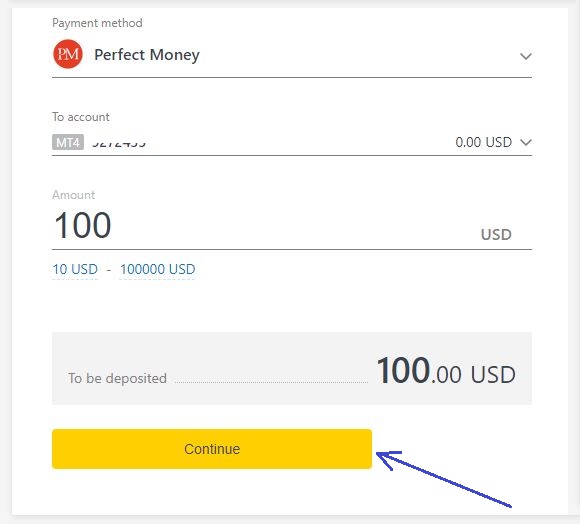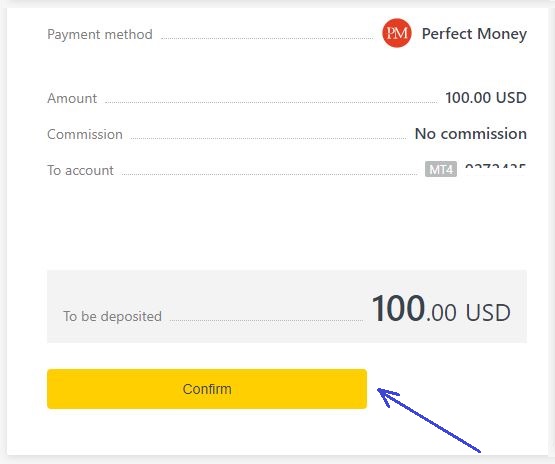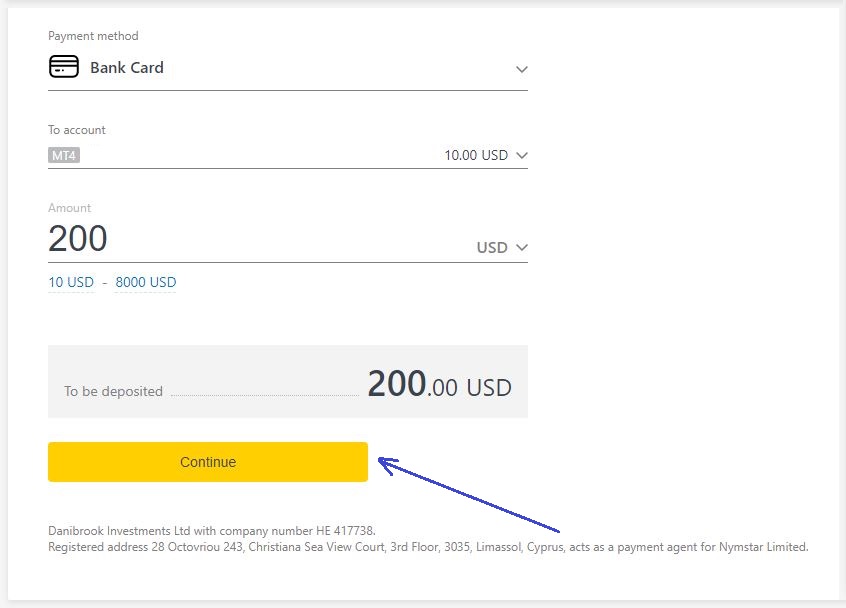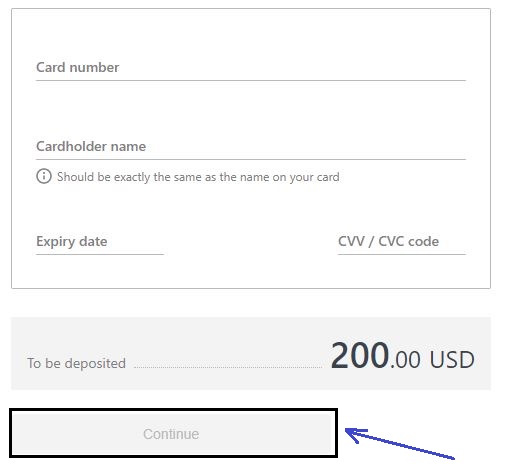Exness Deposit Process: Popular broker exness offers the facility to use several ways to deposit funds in your trading account. But remember, these deposit ways vary from country to country. In today’s article, we will discuss some of the popular ways of depositing funds in Exness Broker.
Before jumping into the Process, please make sure you have registered a real trading account. If you do not have it yet, first register a trading account from the broker’s website – www.exness.com and follow to onscreen instructions accordingly. If you want to know the detailed steps to register an account, please read the Exness Registration guide.
Exness broker offers different types of trading accounts and the deposit amount varies based on its type. First of all, please check what type of trading account you have registered.
Deposit Process
To deposit funds in your trading account, first of all, make sure your trading account is fully verified. Tough, you can deposit funds without the proper verification but it is not recommended because of the security issues and you may face difficulties in the future.
If you do not have any idea about the detailed verification process then please refer to our Exness Verification guide first.
First of all, you need to login into your personal area or client cabinet, then please navigate to the left side menu and click the “Deposit” button.
After clicking the button, you will see all the listed fund deposit methods based on your region. You can choose your preferred methods by clicking the respective icon. In today’s article, we will discuss the most common deposit methods that you can use to fund your trading account.
Deposit via Neteller
Neteller is an online payment system that is much more popular and reliable among Forex traders. To deposit funds through Neteller, make sure you have a verified Neteller account.
If you do not have it yet, please visit the official website www.neteller.com and follow the onscreen instructions. If you face any difficulties then you can have a look at our account registration tutorial.
Next, log in to your Exness account’s client cabinet and click the “Deposit” button from the left side menu. After clicking, a new page will appear where different types of deposit methods offered by the broker will be displayed. From there, click on Neteller Icon.
After clicking here, a new form will appear where you need to submit your Neteller account registered email, select your trading account (if you have multiple trading accounts), specify the amount that you want to deposit, and click the “Continue” button.
Then the broker asks you to confirm the details that you have already submitted. Check it carefully and if everything is ok then click the “Confirm” button.
You will then be redirected to the Neteller wallet account where you need to log in and complete the payment. Please follow the onscreen instructions and act accordingly.
Deposit via Skrill
Skrill is an online payment wallet that is much more popular and reliable among Forex traders. In particular, it is one of the most popular investment tools that is widely used globally because of its strong regulation and 3D fund security system.
To deposit funds through skrill, make sure you have a verified Skrill account.
If you do not have it yet, please visit the official website www.skrill.com and follow the onscreen instructions. If you face any difficulties then you can have a look at our account registration tutorial.
Next, log in to your Exness account’s client cabinet and click the “Deposit” button from the left side menu. After clicking, a new page will appear where different types of deposit methods offered by the broker will be displayed. From there, click on Skrill Icon.
After clicking here, a new form will appear where you need to submit your Skrill account registered email, select your trading account (if you have multiple trading accounts), specify the amount that you want to deposit, and click the “Continue” button.
Then the broker asks you to confirm the details that you have already submitted. Check it carefully and if everything is ok then click the “Confirm” button.
You will then be redirected to the Skrill wallet account where you need to log in and complete the payment. Please follow the onscreen instructions and act accordingly.
Deposit via Perfectmoney
Perfectmoney (PM) is an online payment wallet that is popular among forex traders, especially in the ASIA region. To deposit funds through Perfectmoney, make sure you have a verified PM account.
If you do not have it yet, please visit the official website www.perfectmoney.com and follow the onscreen instructions. If you face any difficulties then you can have a look at our account registration tutorial.
Next, log in to your Exness account’s client cabinet and click the “Deposit” button from the left side menu. After clicking, a new page will appear where different types of deposit methods offered by the broker will be displayed. From there, click on PM Icon.
After clicking here, a new form will appear where you need to select your trading account (if you have multiple trading accounts), specify the amount that you want to deposit, and click the “Continue” button.
Then the broker asks you to confirm the details that you have already submitted. Check it carefully and if everything is ok then click the “Confirm” button.
You will then be redirected to the PM wallet account where you need to log in and complete the payment.
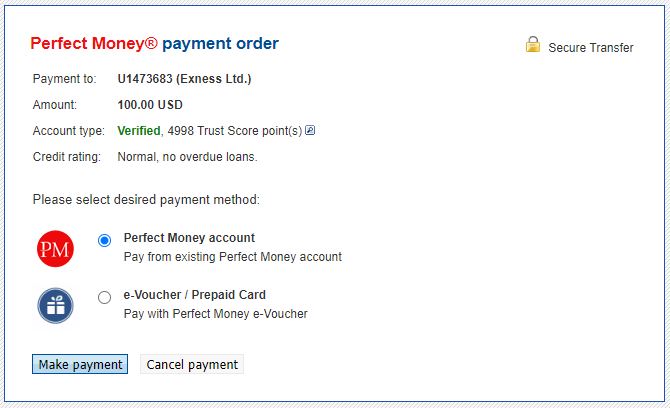
Please click the “Make Payment” button and kindly follow the onscreen instructions and act accordingly.
Deposit via Bank Cards
To use your card as a deposit method please follow the below instructions carefully and make sure, your card currency is similar to your trading account currency. Otherwise, an exchange fee will apply.
First of all, you need to log in to your client cabinet and click the “Deposit” button from the left side menu. Then, please navigate to the bottom portion of your account and click the “Bank Card” button.
After clicking here, a new form will appear where you need to select your trading account (if you have multiple trading accounts), specify the amount that you want to deposit, and click the “Continue” button.
In this section, you need to submit your Card information and fill up this form carefully, and then click the “Continue” button and then you may be charged or redirected to the bank transaction page for the payment. It depends on your Bank preference and your card security.
Please follow the onscreen instructions and act accordingly. When the payment has been completed your fund will instantly be deposited into your trading account.
Recommendations
There are no additional conditions for depositing funds in this broker. You can deposit funds in the trading account using any of the broker’s displayed gateways. In other words, if you want, you can get the facility to deposit funds in the account using Neteller or Skrill, or both.
If this is the case, if you deposit funds into a trading account using two or more payment systems, you will need to withdraw funds using all of them. For example, suppose you deposit 50 USD through Neteller and 50 USD through Skrill and you make a 500 USD profit, you will have to withdraw half of that profit for example $250 through Neteller, and the other half of $250 through Skrill. Hope you understand.
Deposit methods may vary based on your region and the broker regulation. So, you may not find all of these or may find something new as per your region.
On the other hand, if trading is not authorized by your central bank then our recommendation is not to use your Bank Card in any case. Instead of using your card, we recommend using online wallets.
For Online Wallet, we recommend using SKRILL instead of any other available wallet. Because of its strict FCA Regulation, 3D Payment Security, and reliable customer support. We always recommend using a regulated online wallet for any financial transaction.
If this article seems useful to your then please click the like button below. You can also share your valuable feedback or ask questions in the below comment section. Also, subscribe to our newsletter for trading-related updates.